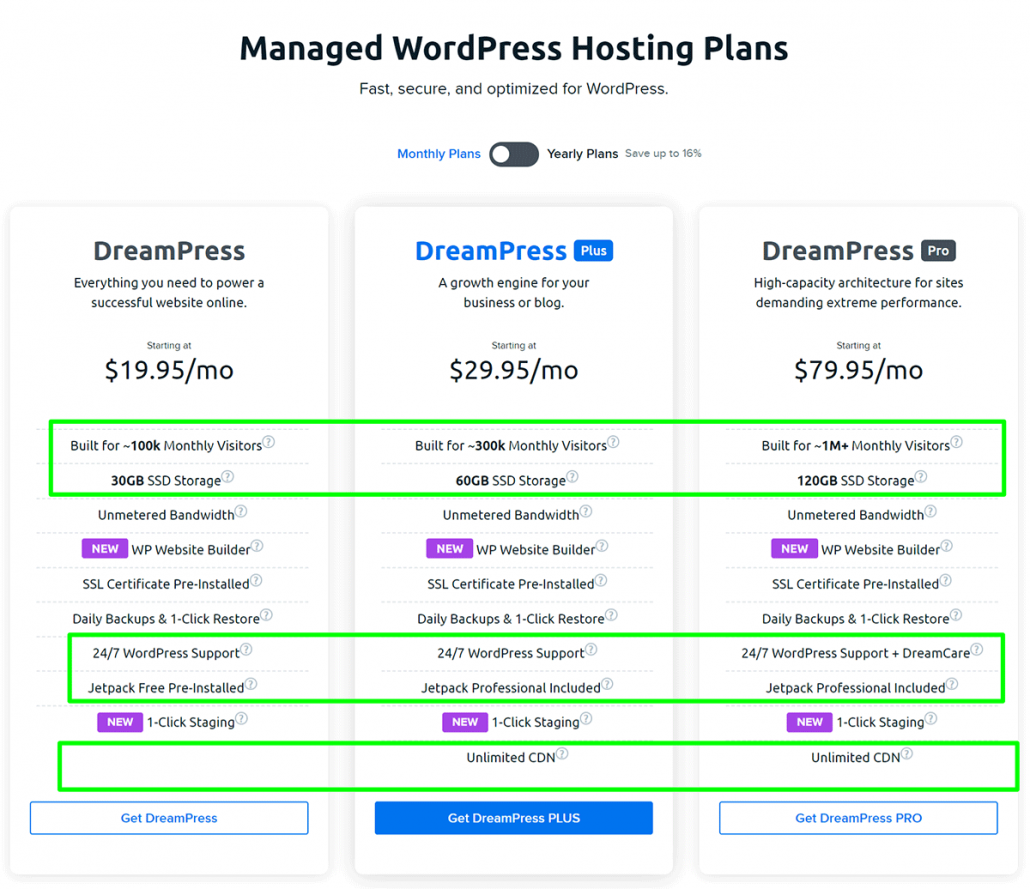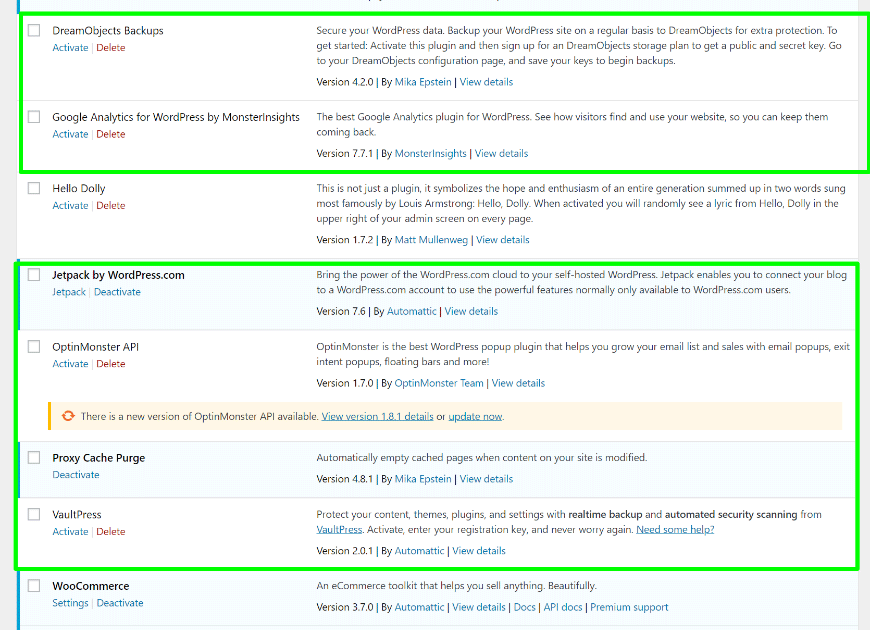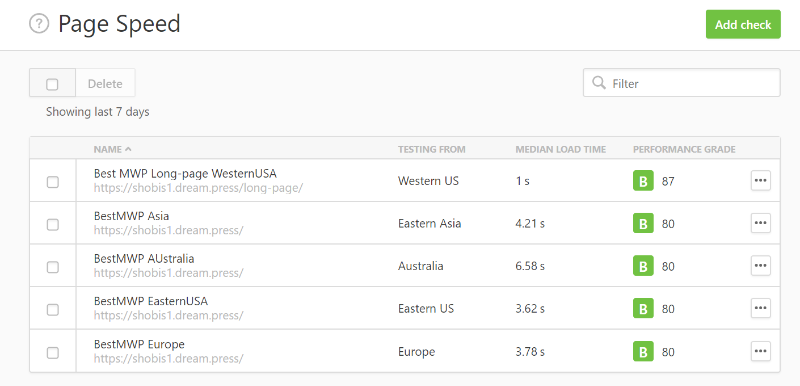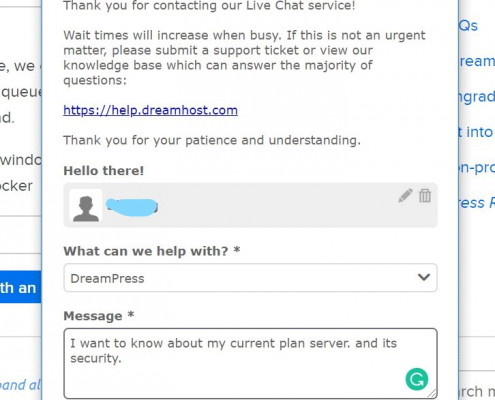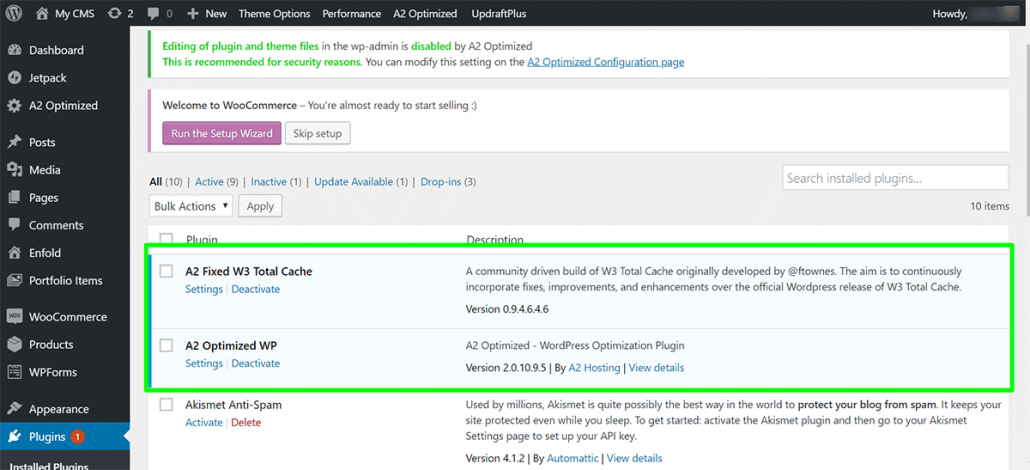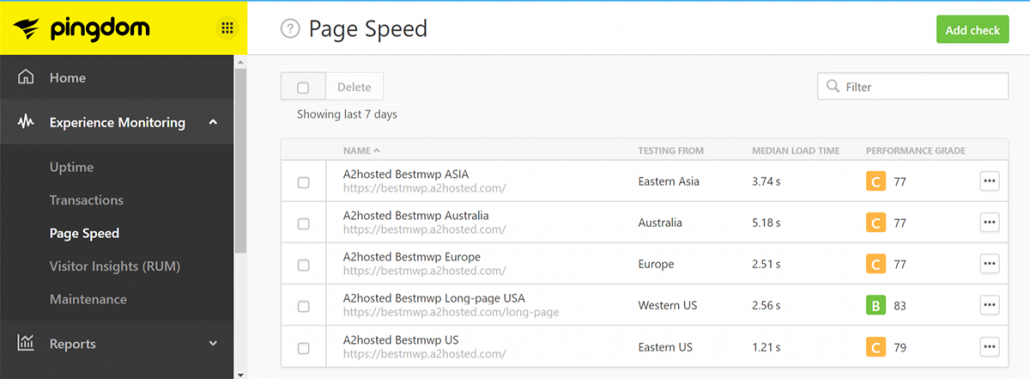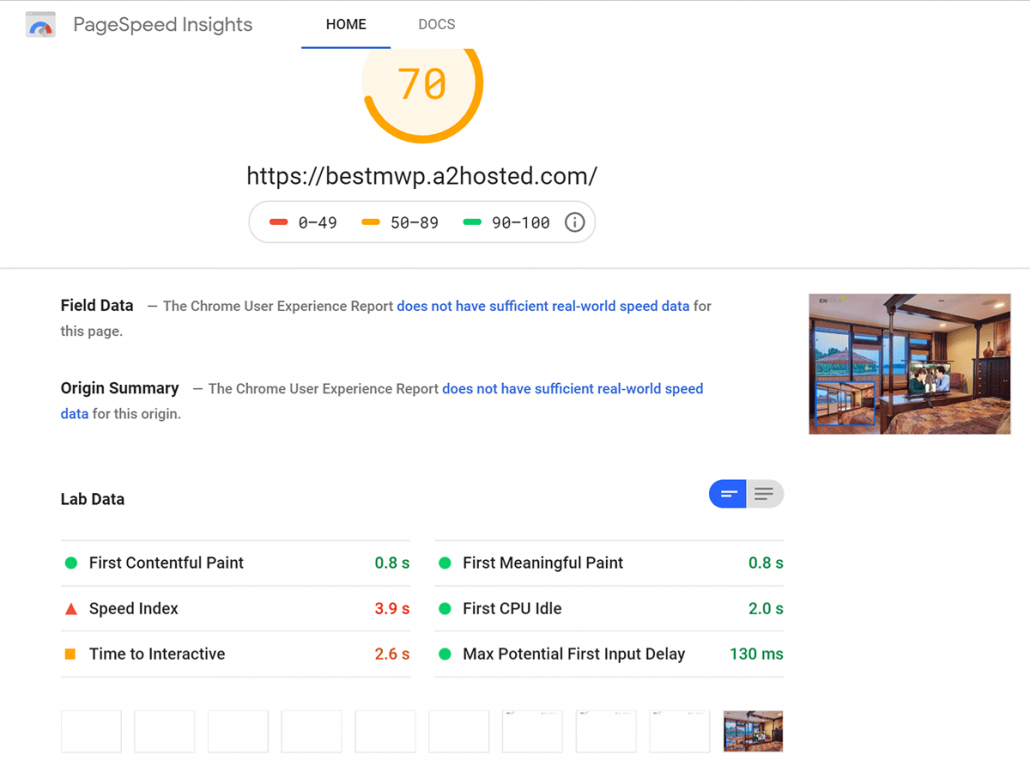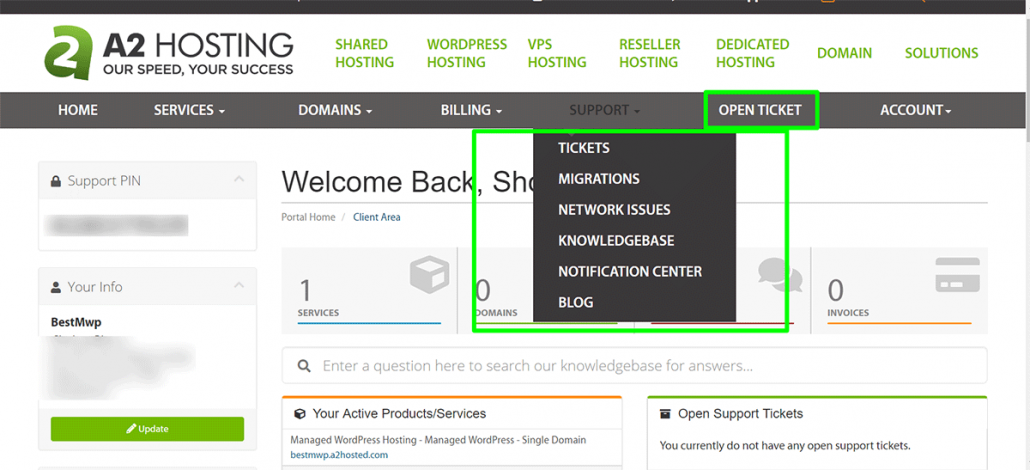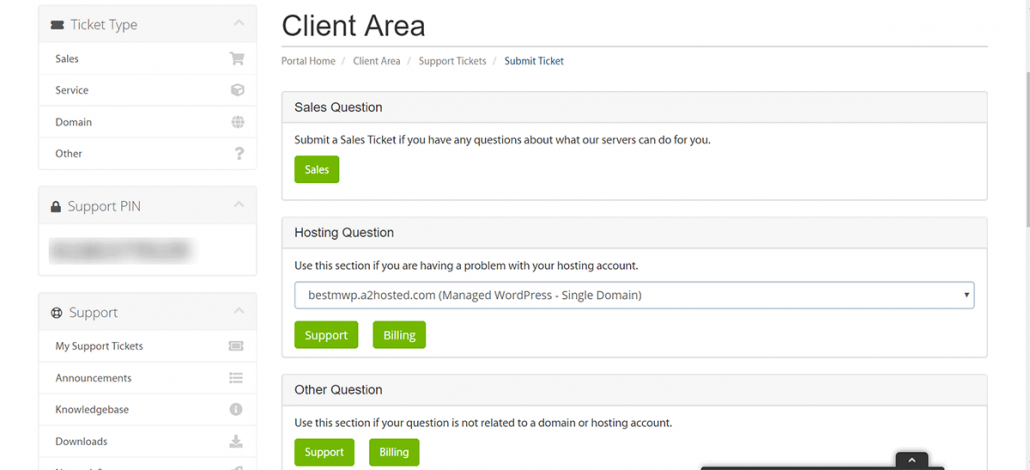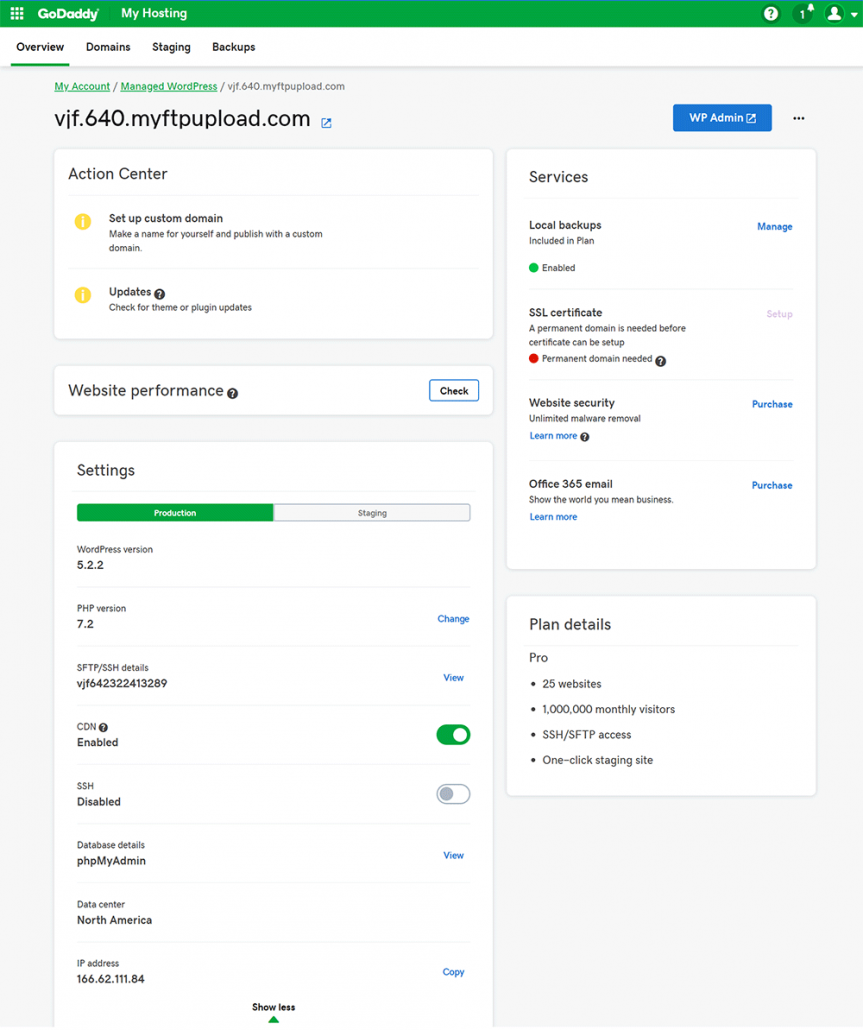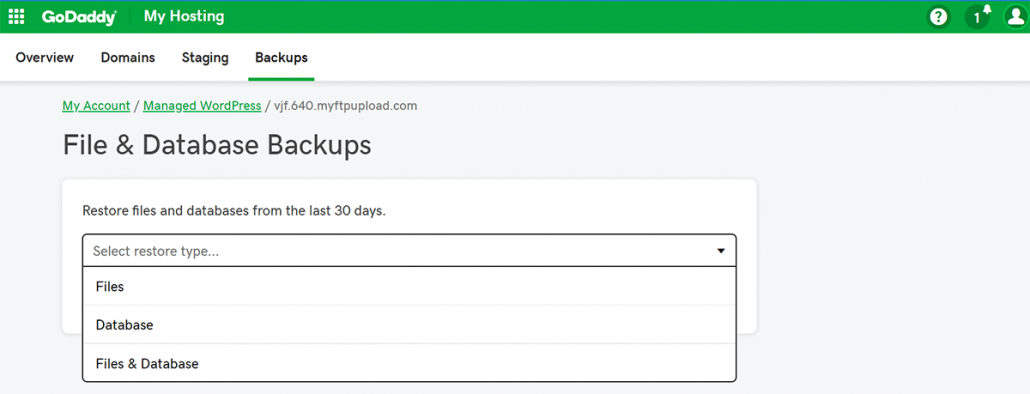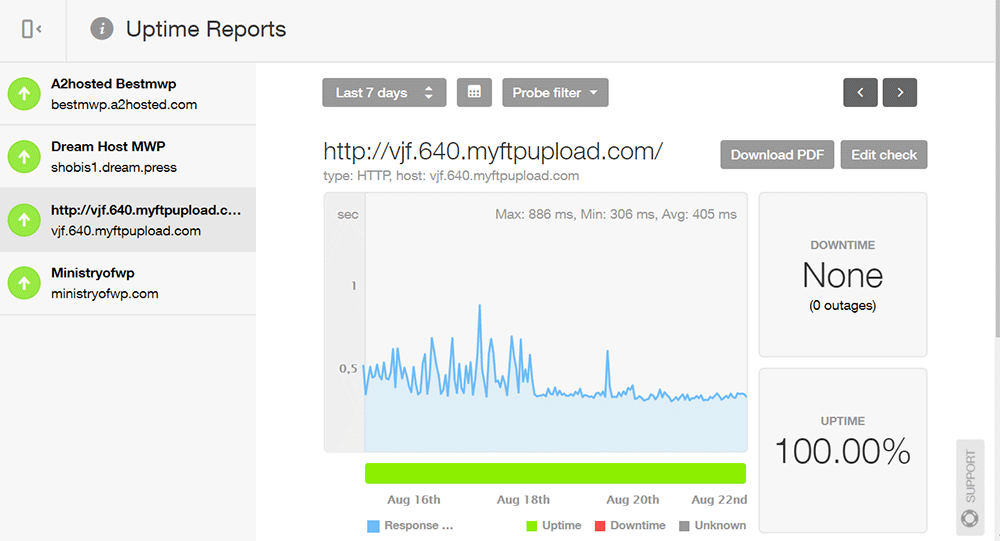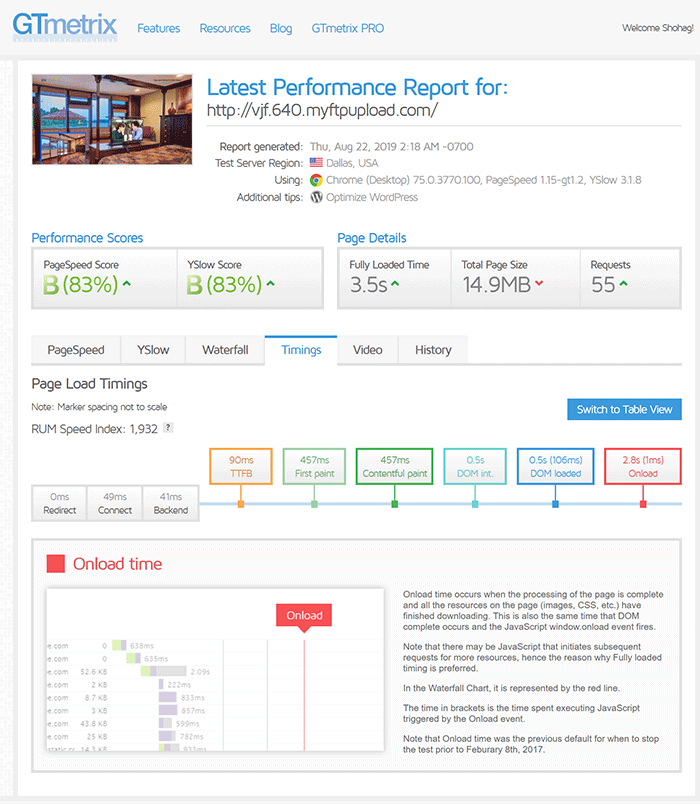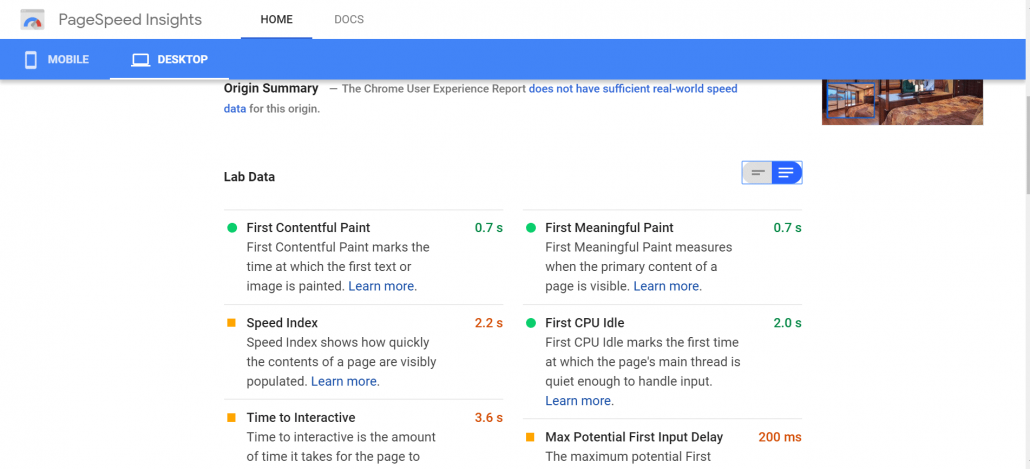DreamHost Managed WordPress Hosting (Data-Driven Review 2019)
We’ve tested another managed WordPress hosting, DreamHost.
We bought a DreamHost managed WordPress starter plan hosting that didn’t come with CDN enabled.
BUT the results are pretty promising.
We are satisfied with its “Extreme Speed with Built-in Caching” as it says on DreamHost official website.
DreamPress runs on Openstack platform which is a free and open-source software platform for cloud computing.
Here is our data-driven review of DreamHost managed WordPress hosting AKA DreamPress.
Let’s jump into our default process to get you the real uptime, page load speed data to make you believe about the hosting performance.
DreamHost Managed WordPress Hosting Plan and Features
DreamHost has main features like other managed hosting.
DreamHost is running on very high-performance cloud server architectures. That gives your site a speed boost even you do not activate CDN.
You will get a free domain for one year once you signed up. That’s pretty good.
DreamHost has visitors limitations but NO bandwidth restrictions. You can offer any size of data on your site.
They offer “Wp website builder” option. It will help you build a beautiful website and it has a drag-and-drop editor.
They have free “Let’s Encrypt” SSL installed. So you can easily earn your visitors trust about the credibility of your website.
They have a very easy built-in caching function in WordPress. You just need to do the 1-click purge. No complex functions at all. The caching function has advanced multi-layer technology which optimizes your page speeds.
You can make a staging site to test your themes, plugins just doing 1-click. No hassle.
$299/year worth Jetpack plugin is included in the DreamPress Plus and Pro plan. You will get Jetpack Image CDN, Video CDN. Also, Jetpack will protect your site from malicious login attempts.
You can add email accounts. This privilege comes often with managed WordPress hosting though.
According to the DreamHost website, they call their managed WP hosting is DreamPress.
There are three plans- DreamPress, DreamPress Plus, and DreamPress Pro.
The main differences between the three plans are monthly visitors, SSD storage, Support, Jetpack license, and CDN.
We purchased the 1st one to test. We also wanted to check how DreamPress works without CDN.
We think 30 GB SSD storage is fine to any small website even after taking backup daily.
The 100k monthly visitor limitation is very reasonable.
One thing is missing, CDN.
The $79.95/month for DreamPress pro where you can host only one WordPress site which is a little pricy. We will discuss its pricing according to its performance later.
By the way, if you are low on money, you can try their shared hosting for WordPress.
Inside the DreamPress Hosting Environment
Unlike typical cPanel, DreamHost managed WP hosting has a different dashboard.
In the dashboard, you can manage your WordPress site easily. You will able to install a new WordPress site. There are WordPress resources on the dashboard.
In the managed WordPress section, you can add a custom domain. Also, you can create and restore a backup. And most importantly staging site which can be built with a 1-click.
You can browse the file manager using webFTP. It also has different looks but superbly easy to handle.
You can manage email accounts in one place which is not possible mostly other top managed WordPress hosting providers.
In the dashboard, you can see where is your data center located. Our website data center is located near Portland, Oregon, USA.
You can manage your database using phpMyAdmin. Although you can’t add a new database.
You can able to use other dev tools like WP-Cli and other server-side tools. You can also see site statistics there.
So we can tell you that it is not a very unfamiliar hosting environment. As everything is in one place, it will be easy.
Inside the WordPress Dashboard
We looked into our WordPress site setup in DreamPress which was installed on one of their temporary subdomains.
We were very interested to see their Caching purge plugin. Earlier in this post, we learned about this.
Well, we checked the plugin settings. It’s just simple purge setting plugin that you don’t have anything to change. Very simple but effective, we must say.
Then we looked into plugins list. DreamPress stuffed with some plugins like Yoast, VoltPress, OptinMonster and DreamHost’s own Purge and Backup plugin which is called “DreamObjects Backups”.
Uptime Monitoring
We have monitored the uptime for 14 days and there were 3 outages(total 5 minutes).
The uptime for 15 days was 99.95% which is good.
We found the reason behind the outages in Pingdom root cause analysis report. It was some server maintenance.
DreamHost provides response rate average 2000ms. That’s pretty high. But it didn’t slow the site down.
We saw the response time from the USA was much lower than in other places in the world. Cause the data center is located in the USA.
The built-in caching plugin takes care of the speed issue. We assume that if we used the CDN, then the page load time would have been faster.
Page Speed Test
We have tested its page loading speed on our default web pages.
All pages are heavily stuffed with non-resized images, self-hosted video, 3rd party video(i.e. YouTube), slider, parallax etc.
We have tested on three different testing platform- Pingdom, GTmetrix and Google PSI(Page Speed Insights).
Results are good. Again, we didn’t use CDN or any image optimizer. Just wanted to see the RAW results.
Let’s dive into the test results.
Pingdom Speedtest
We tested the page speed in four different locations- USA(Eastern & Western), Australia, Europe, and Eastern Asia.
We saw that our default Home page was loaded in less than 4 seconds in USA and Europe. Without the CDN this is good. Although DreamPress is running on cloud architecture.
We assumed that it would be good if the web pages were well-optimized.
Here is the Pingdom test video with DreamPress.
GTmetrix Page Speed Test
After Pingdom speed test, we headed to GTmetrix.
Just for your info, GTmetrix has a different algorithm to calculate data. The total page speed time can be ignored. You just have to look into its “Timing” tabs to see the real results.
Here are our GTmetrix test results-
We saw our default home page loaded in less than 5 seconds in Dallas, USA.
And the longest page load time was 11.2 seconds which was tested in Mumbai, India.
So we were interested to see the real load time for these two locations.
Here are the results-
As you can see in the USA result, the connect time in less than 200ms which is superb.
Then the TTFB is 1.4 seconds. The Time to First Byte which indicates the first visible response of the HTML form of the website.
According to GTmetrix
Time to First Byte (TTFB) is the total amount of time spent to receive the first byte of the response once it has been requested. It is the sum of “Redirect duration” + “Connection duration” + “Backend duration”. This metric is one of the key indicators of web performance.
The first paint and contentful paint comes in 1.9 seconds. It means the home page’s first meaningful contents rendered in the browser in 1.9 seconds. The FCP result is average, NOT BAD.
The DOM loaded in 2 seconds. Looks like there is no stylesheet blocking JS execution. That’s why DOM interaction and DOM content loaded time same.
Onload time is 2.5 seconds. That means all downloadable components like JS, CSS are loaded in 2.5 seconds.
On the other hand, In Mumbai, India, where our DreamPress hosted Home page loaded in almost 10 seconds.
The TTFB is 1.8 seconds. It’s good.
But the FP and FCP are 3.5 seconds. The FCP result is SLOW. We understand it happened because of data center location. But it can be improved using CDN.
The DOM interaction and DOM content load time in 3.6 seconds. It’s pretty much lengthy.
Also, the Onload time is 9+ seconds.
According to GTmetrix
Onload time occurs when the processing of the page is complete and all the resources on the page (images, CSS, etc.) have finished downloading. This is also the same time that DOM complete occurs and the JavaScript window.onload event fires.
It can also be improved by minifying JS, CSS. Using CDN can be useful as well.
Here is the video of GTmetrix tests in detail. Have a look.
Google Page Speed Insights Result
We checked the Home page on the Google PSI. It scored 66% without optimizing. Although the score is based on a few metrics, improvise those things the score will be going UP.
By the way, we saw both contentful paint and meaningful paint scored in 0.9 sec.
We may ask a question why this is different on Google PSI than on GTmetrix test.
In Speed Index, it shows the site loads in 5.4 seconds which is an average result.
We checked the CPU idle time is good. Means it is the amount of time the page responds to users.
First Input Delay time is 140ms which is an average score. 0 to 100ms is considered as fast.
Time to Interactive time is also average. The time is 2.7 seconds. It means the page took 2.7 seconds to be interactive.
Security
DreamHost offers your security things with some security layers. DreamSheild is its malware removal tool that protects sites from malware and other vulnerabilities using real-time monitoring and automatic fixes.
For your information, it is not FREE. You need to pay just $3/mo per site.
DreamHost sets up a firewall by default. So it protects you from malicious web attacks.
Besides, its file managing system has SSH security feature. So there is no chance to hotlinking or remote file snooping.
Support
DreamPress support is good. They let you contact through Live Chatting, Phone Call and Submitting Ticket.
We tried to get connected via the “Chat with an agent” option. And we were number 2 in the queue!
We got help within 2 minutes and the hosting tech guy was very resourceful.
So we can tell you the DreamHost managed WordPress hosting support is fast enough.
Pricing
DreamHost managed WordPress hosting has three plans – DreamPress, DreamPress Plus, and DreamPress Pro.
The pricings are different based on monthly or yearly.
If you buy monthly, you will have to pay 19.95 USD/Mo. But If you plan for a year, then 16.95 per month.
Please be noted that you can host one domain only with each plan. So it’s little bit pricy.
Unlimited CDN is only included with DreamPress Plus and Pro plans. We think it should be added with every plan.
DreamPress offers 30-days money back guaranty. SO you can buy without worry.
DreamHost offers a full refund on DreamPress hosting fees if your plan is canceled within the first 30 days of opening the account.
Conclusion
After testing its uptime and page speed test, we can tell you that DreamPress is a good managed WordPress Hosting if you want to host one domain.
As it is running on Openstack cloud computing, it is pretty fast without enabling CDN and optimizing web pages.
It is a bit expensive but it worths to buy for.
Let us know in the comment box what do you think. Also, share your experience with DreamHost managed WordPress hosting.